Over time, more and more partnerships will emerge, and a multitude of players are wondering how to use its famous codes, once in their possession. Know that it is quite simple to activate them, however, if you do not know how to do it or where to do it, we explain everything to you, so that you do not get lost.
How to activate a Redeem code in Fortnite?
To enter and activate a special code for Fortnite, you have two choices. The first, easiest if you're a PC gamer, the Epic Games launcher. Here are the steps to follow:- Once on the launcher, click on your nickname, at the bottom left of the screen.
- Then click on “Use code”
- All you have to do is enter precisely the code you have.
- Note that all codes relating to the Epic Games Store are to be redeemed there.
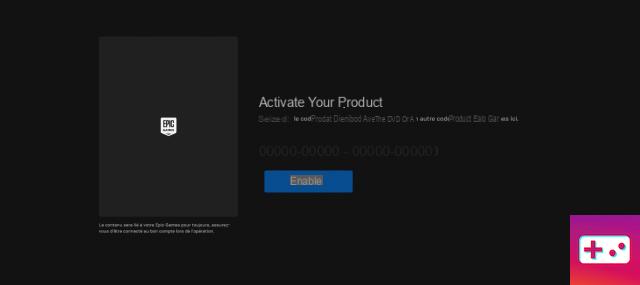
The second option, to be used especially if you are on consoles, is the official site. Here are the steps to follow:
- Go to the official website, in the /redeem section
- Log in to the account where you want to claim the reward (you normally don't need to create an account unless you've never played Fortnite).
- Then enter the code in the dedicated window, then click on “Redeem”
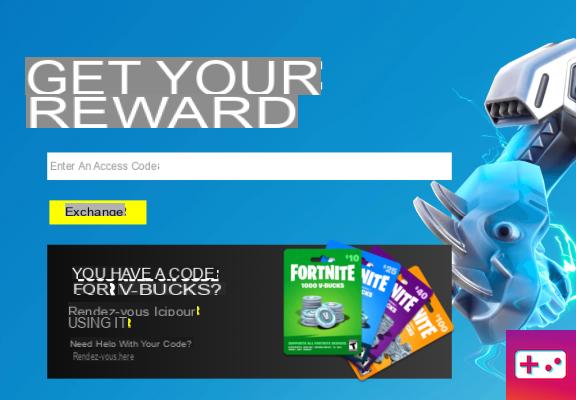
In both cases, you will automatically receive your content, whatever it is, the next time you log in to Fortnite, whether you play on PC, consoles or mobiles.


























