Did you miss the Pokémon Unite beta test? No worries, players can still enjoy the pre-release gameplay of the brand new and first MOBA video game in the franchise.
Pokémon Unite: how to play the Japanese beta test?
Pokémon fans who may have slept through their region's beta testing window for Pokémon Unite can get a second chance to experience it; in Japanese. With a few steps to complete the process, follow this guide to prepare for the Pokémon Unite Japanese beta test.

June 24-26; players can start the Pokémon Unite beta test for the Japan region, regardless of the country they are in. With a few steps to follow, as well as some precautionary measures to be taken AT THE PLAYER'S RISK, be sure to read carefully before you begin.
Create a new Nintendo eShop account
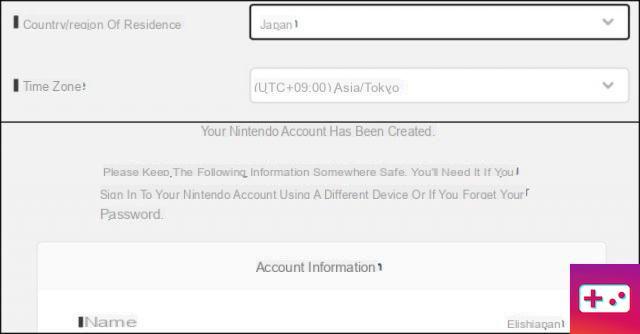
This is where players need to take precautions. Using a preset Nintendo eShop account may cause complications with subscriptions and other settings when changing regions. This is why players need to create a new Nintendo eShop account, with the region set to Japan.
- Go to My.Nintendo.com to create a new account
- Make sure to enter a valid email address to verify the new account
- Set region to Japan
- Complete the process and verify the account
Related: When Is Pokémon Unite Coming Out?
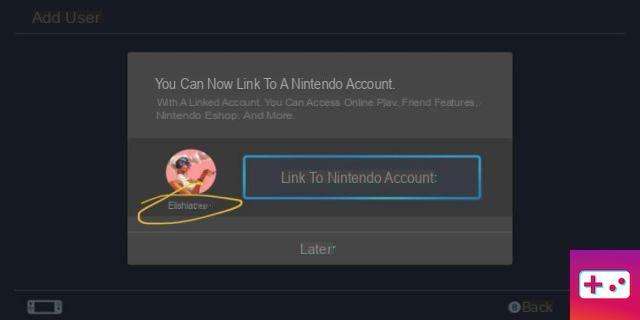
- Get on your Nintendo Switch
- Go to System Settings and add a new user
- Link the new Nintendo Account to this user and verify
- Go to online store
- Select the new Nintendo Account
- A pop-up warning about language preferences will appear; press OK
- The Japanese eShop will show up
- Enter the password for the new eShop account one last time
- Find the hourglass icon at the top left of the screen and search for "Unite"
- The game will appear; click on it to open it and press the most obvious buttons to download the beta version
- Don't worry about buying or pre-ordering the game by accident when you click the download button labeled in Japanese; it is not available for purchase or pre-order at this time. Again, just hit the most obvious buttons.
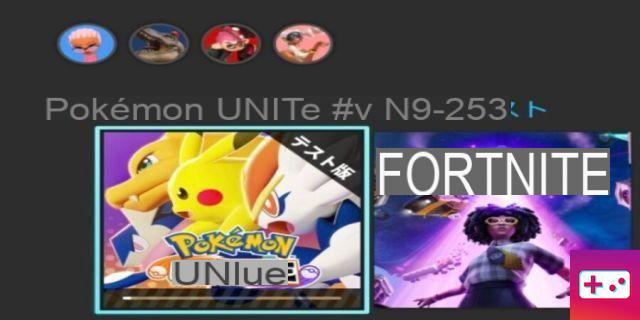
Wait for the beta to download and enjoy!
Stay up to date with all the latest news, when Pokemon Unite releases, including our list of the full Pokemon Unite roster | All Pokémon available.


























