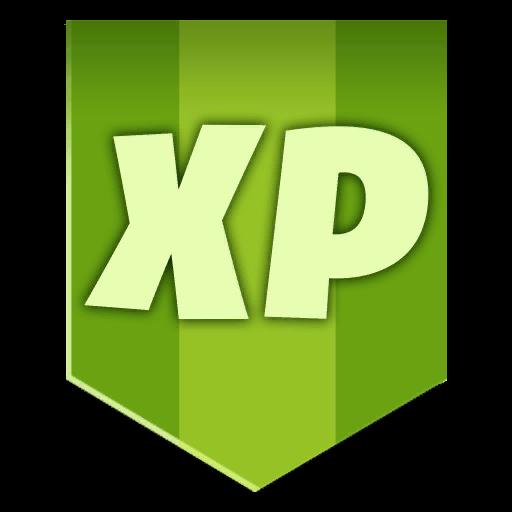Why change your Fortnite nickname?
Le pseudonym that you had set at the time on Fortnite is potentially no longer to your liking now, or maybe you made a mistake, but don't worry, you now have the possibility to do so. change easily and quickly. Indeed, Epic Games had planned that some players would have regrets about their pseudonym, which is why the studio in charge of the development of the battle royale has planned everything to allow you to change your Fortnite nickname in no time.Change your Fortnite nickname
Here are the few essential and necessary steps to change your Fortnite nickname:- Go to the Epic Games site and log in with your current nickname.
- Hover over your pseudonym at the top right of your screen using your mouse and click on “Account”.
- In the “General” tab, you will find under the heading “Account Info” a field where your current pseudonym is filled in.
- Clicking on the blue button, located to the right of this field, will open a window in which you can enter your new nickname.
- Once you have entered your new nickname, twice, you will only have to validate everything by pressing the "Confirm" button.
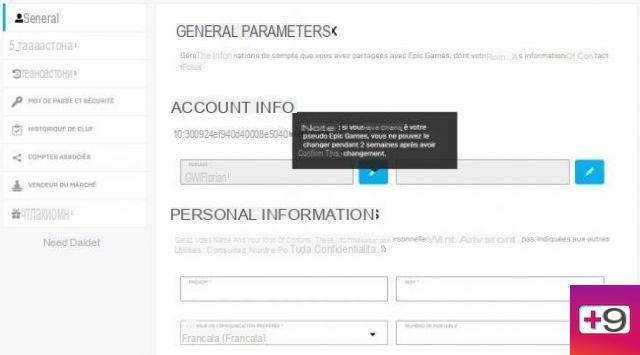
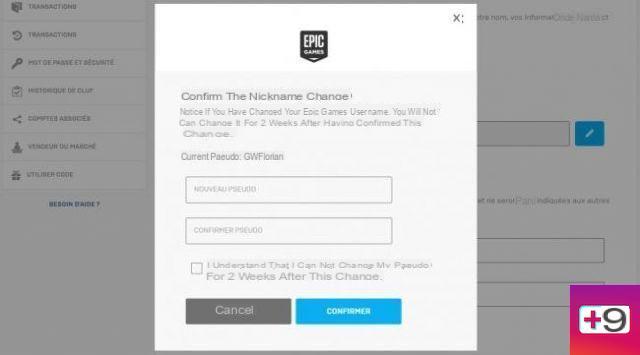
Note, however, that Epic Games only allows you to change your nickname once every two weeks. So remember to check your nickname carefully before confirming the change.
Now that you are the proud owner of a beautiful and new nickname, all you have to do is align heads on Fortnite, to win many Top 1s!