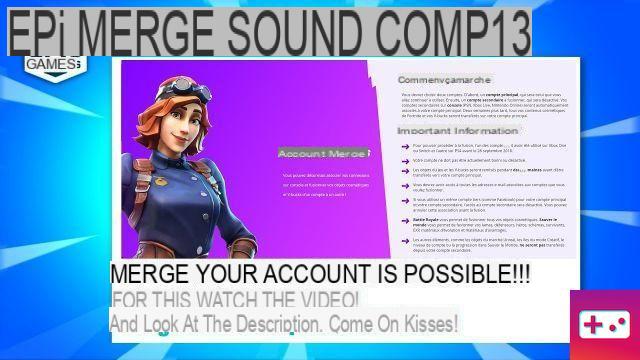 Players with multiple Fortnite accounts can now merge them into one and collect their skins, dances, and V-Bucks. Remember, in September 2018, Epic Games released a press release announcing the upcoming arrival of a feature that would allow players who own several accounts to merge them to have only one. A few months after this announcement, the American company took the floor again to, this time, explain "that due to persistent technical problems" the launch of this function would not take place until the beginning of the year. next, in 2019.
Players with multiple Fortnite accounts can now merge them into one and collect their skins, dances, and V-Bucks. Remember, in September 2018, Epic Games released a press release announcing the upcoming arrival of a feature that would allow players who own several accounts to merge them to have only one. A few months after this announcement, the American company took the floor again to, this time, explain "that due to persistent technical problems" the launch of this function would not take place until the beginning of the year. next, in 2019.As a reminder, previously Fortnite players on PlayStation 4 and Xbox One could only start games with their friends who owned the same console. This is the reason why players still have several accounts on different platforms. However, after delaying its launch, Epic Games has just announced that it is now possible “to associate your console connections and merge your cosmetic items and V-bucks from one account to another! »
How to merge accounts?
For it, you must choose two accounts, one which will be your main account on which you will continue to play and the other which will be merged before being deactivated. Two weeks after doing this, “all your Fortnite cosmetics and V-bucks will be transferred to your main account. »However, Epic Games made it clear that only players meeting the criteria below will be able to merge their accounts.
- To be able to merge, one of the accounts must have been used on Xbox One or Switch and the other on PS4 before September 28, 2018.
- Your account must not be currently banned or disabled.
- In-game items and V-bucks will be given away for two weeks before being transferred to your main account. You will need to have access to all email addresses associated with the accounts you want to merge.
- If you use the same third-party account (like Facebook) for both your primary account and your secondary account, access to the secondary account will be disabled. You can undo this association before the merge.
- Battle Royale allows you to merge all of your cosmetic items. Save the world allows you to merge your Llamas, Defenders, Heroes, Schematics, Survivors, EXP, Evolution Materials, and Perk Materials.
- Other items, such as Unreal Marketplace items, Creative mode islands, account level, or Save the World progress, will not be transferred from your sub account.


























