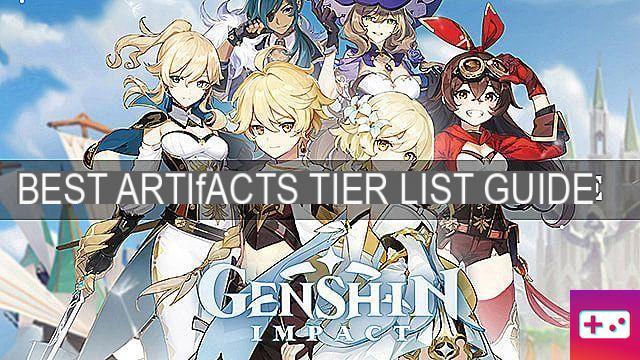After Genshin Impact update 1.6 on June 8, 2021, PC players started reporting that they were unable to log into their game through Facebook. The issue was so severe that the window to enter the player's email address and password wasn't even appearing, leaving many players frustrated at not being able to access new Midsummer Island Adventure content (and, you know, to use their precious original resin daily).
If you've encountered this issue and were worried that the problem might be with your own device or network settings, fear not, the Facebook login error seems to have happened on the developer's side, which means that something went wrong on miHoYo's end rather than on your own. .
Fortunately, this problem should be fixed now. MiHoYo released the following statement regarding the Facebook login error:
As of 08-06-2021 22:30 PM, due to an issue with Facebook account services, some Travelers were unable to log into the PC game normally through their Facebook account. This issue was resolved on 2021/06/10 02:00. For travelers who have encountered this issue, please open the launcher and update the game.
If travelers are still experiencing this issue after the update, try closing the account login window on the login screen, reopening it and logging in with your Facebook account.
If the problem persists, Travelers can report the problem to us via [email protected]
Here! Hopefully everyone can now log into Genshin Impact to hit the beach with Klee, Jean, and Barbara. Be sure to use sunscreen!
Check out the patch notes for 1.6 Midsummer Island Adventure, or get free rewards using our Genshin Impact Codes article. Don't forget to take our What's Your Genshin Impact Vision quiz to find out which Archon you've been blessed by.