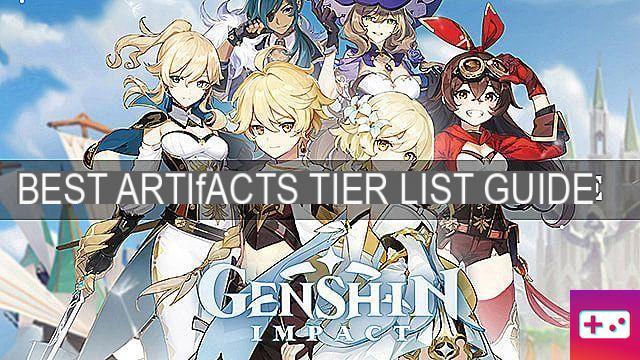Genshin Impact had a fantastic launch, with millions of people downloading it to try it out. No doubt that number has skyrocketed, and no wonder the title is amazing. The assortment of things you can do there: annihilate beasts, scavenge the land for treasure, even complete puzzles for more treasure! Like any game, errors can occur which is frustrating when you just want to play the game! The most common error code at the moment is 4201, but how can you fix it?
This error code is the most common, but it's also fairly new, so there isn't much information on how to fix it, but there are a few things you can try. Do not worry; it's just a PC problem; PS4 and Mobile are not affected. Most error codes from the 4000 upwards have to do with your VPN (virtual private network) or network region location.
The first main thing to try is to run Genshin Impact as administrator. Windows 10 is troublesome when it comes to these administrative tasks; even if only one user is on a PC with administrator privileges, it still prevents you from being a 100% administrator. First you need to set the programs you want to run as administrator, but it runs as administrator.
Head to where Genshin Impact is stored. Normally, if you haven't changed the location of the game installer file, the location should be: Local Disk C > Program Files > Genshin Impact > Genshin Impact Game.
Right-click on GenshinImpact.exe, at the bottom of the menu that will appear Properties. Click on Properties, and you should see 6 tabs at the top, click on the tab called Compatibility. Once on this tab, search for the word Settings, and under Settings and above Change high DPI settings, there should be an empty box that says Run this program as an administrator. Click on the words and a check mark should appear inside the box. The last thing to note is when you are going to play Genshin Impact; a small window will appear saying: Do you want to allow this app to make changes to your device? Click Yes, as clicking No will close the game. Yes, must be clicked to start playing.
The second option is a more complicated solution and involves changing your VPN. This might allow you to play the game, but you will have a very high ping, which will make the game feel like it is lagging; it won't be smooth at all. To use this option, it is essential to have a very good Internet connection!
The method I'm going to show you is not a VPN service. You don't have to download a VPN client; however, this method might not work as effectively as getting one.
In the Windows search bar, type Network and click on the best match at the top which will be Network Status. Once this window opens, click Edit connection properties. Scroll down to where it says IP Settings, but first note the numbers that appear to your right; there will be a set of two sets of 4 numbers, for example 12.5.2.9. Write down those numbers! So that you can change it if this solution does not work for you.
Click on the Edit button and where it says Preferred DNS. Delete the number inside the box and type 8.8.8.8. In Alternate DNS, delete the numbers in the box and type 8.8.4.4.
These numbers correspond to Google's public DNS IP address.
This method may or may not work, but if it does, the gameplay won't be as smooth as you're sending signals everywhere instead of just your modem. You need very good internet for this method to be effective.