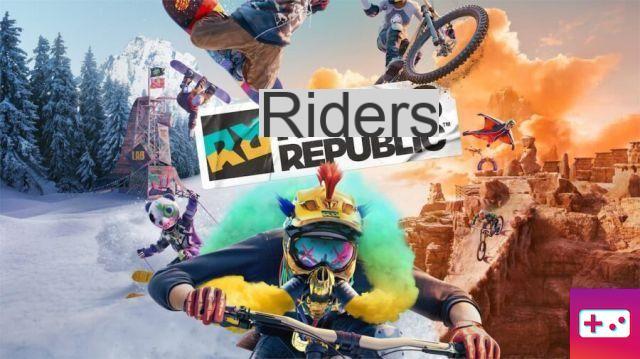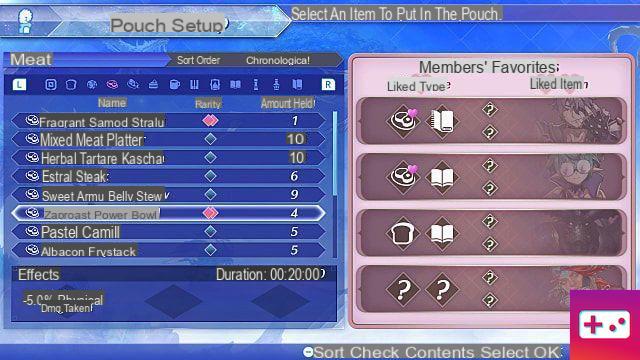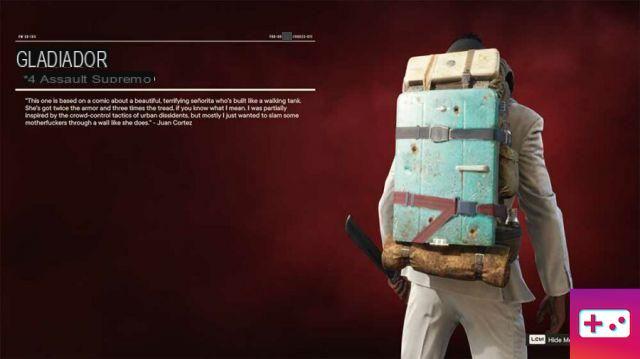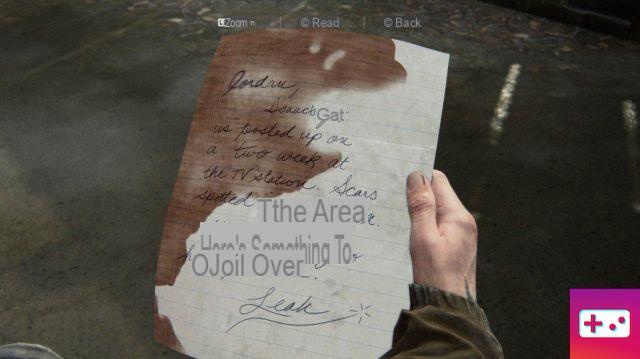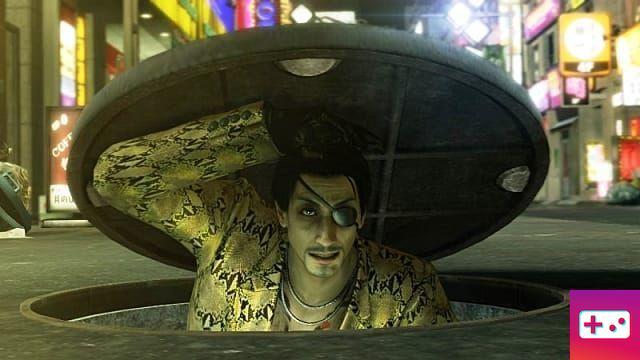Watch Dogs: Legion takes the franchise to Britain in the heart of London, well in this case, in the near future of London. In this open-world game, you play as Dedsec, a group of hackers rebelling against a surveillance company that has taken over the capital. On your liberation mission, you can take control of many agents in the city, from the John Wick-inspired hitman to the spy. Sure, there are a lot of gunfights and encounters, so it's best to save often enough, so no progress is lost, but how exactly?
How to save your game in Watch Dogs: Legion
To save in Watch Dogs: Legion, there are several ways to do it; the fastest way is to fast travel as this will instantly save your progress, or you can complete a mission or leave your refuge. There's no manual save option in the game, so you can't save multiple times and then reload at the first points if things go wrong. To finally ensure that the progress is saved automatically, we advise you to quickly go to a metro station.
When the game is saving, a small icon will appear in the corner of the screen, so whenever you see this symbol, you can breathe a breath of relief as the game will automatically save. Always make sure you see this icon before exiting the game, because no one wants to reload and see that progress has been lost.
Luckily, Watch Dogs: Legion's autosave mechanic is pretty much perfect. The game is known to crash quite often on PC; however, it will most often create an autosave before this happens, so minimal progress will be lost. For those of you wondering if you can save scum while playing with permadeath enabled? You can't, with complete certainty, as we said above, the game will be constantly saved in the background, so every decision you make, every agent that dies, you have to live with those consequences.