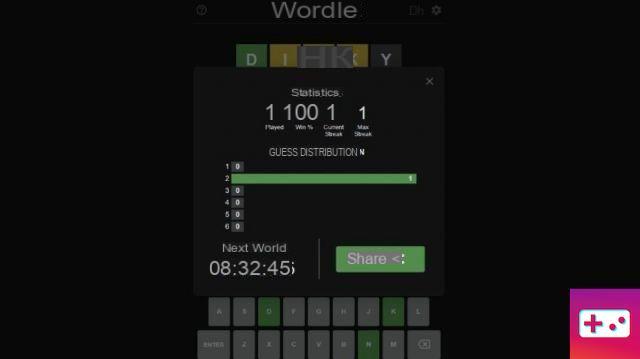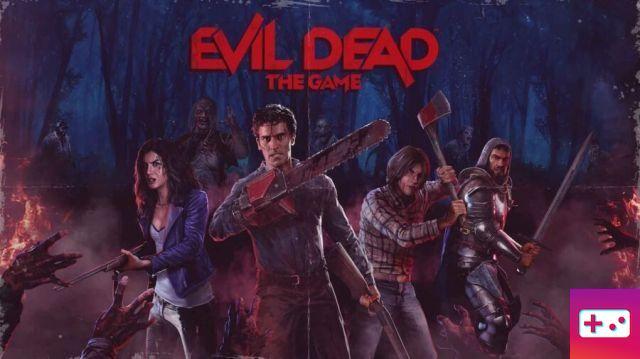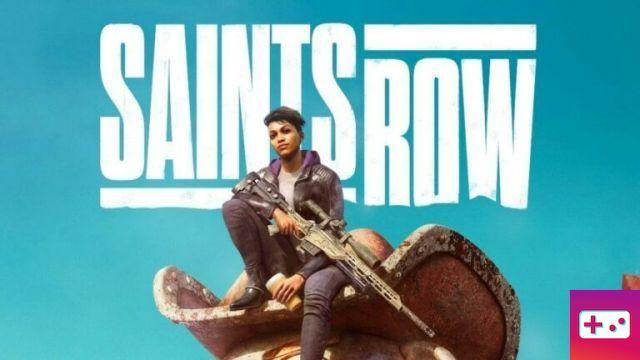Cities: Skylines is Paradox Interactive's best city builder, but with all its complexity and depth, sometimes a few tricks really help. Whether you're a hardcore Paradox fan used to console commands or just an old-time SimCity fan, you're probably familiar with city builder cheat codes. And like those other titles, Cities Skylines has a few tips and tricks to help you along the way.
Unlimited money and unlock everything
Having unlimited money and unlocking all buildings are the best ways to have sandbox experience and make your city perfect. To do this, you just need to head to the main menu. Before loading a city, click on the Content Manager option. From there, navigate to the Mods option and click on it.
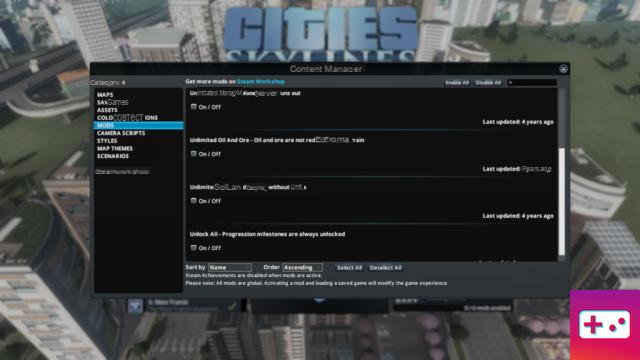
Now you will have access not only to installed mods but also to several pre-loaded mods included by the developers. Scroll down and you will see Unlimited Money, Unlimited Oil and Ore, Unlimited Soil, and Unlock All options. Just toggle the On/Off button to activate these cheats.
Related: How to Raise Roads in City Skylines
Developer menu and console commands
If you want even more options beyond unlimited money and everything unlocked, there is a way. In Steam, before loading the game, right click on the Cities: Skylines icon to open the options menu. Select the Properties… option and navigate to the General section. There, at the bottom, will be the Launch Options tab. Enter –enable-dev-u (two leading dashes) to access the developer menu.
The next time you load Cities: Skylines, you will now have access to all development options once you load a city. These include giving you more money, starting fires, unlocking milestones, resetting achievements, and more.
For even more Cities: Skylines guides, check out Best Ways to Earn Money in Cities Skylines and How to Get More Workers in Cities: Skylines.